Quick Order Tool - Extension
1. What is “Quick order” tool - extension?
“Quick Order” - extension is a convenient tool on Chrome that allows customers to add items directly from online shopping sites without coming back to Janbox to add them to cart.
Example: Once you install Janbox extension on Chrome, a small symbol will appear when you go to online shopping sites like Amazon, eBay, Ashford, etc. You just need to go to the original website of these products, then add your favorite items by the Janbox extension. You will make payments, receive products similar to normal orders at Janbox.
Example: Once you install Janbox extension on Chrome, a small symbol will appear when you go to online shopping sites like Amazon, eBay, Ashford, etc. You just need to go to the original website of these products, then add your favorite items by the Janbox extension. You will make payments, receive products similar to normal orders at Janbox.
2. How to use the “Quick order” tool - extension?
Step 1: Add Janbox Extension to Chrome.
Search "Janbox extension" on Google. On Chrome web store, add Janbox extension to Chrome. After that, a small symbol will appear when you go to online shopping sites like Amazon, eBay, Ashford, etc.

Step 2: Search for favorite products.
Search for your favorite products from online shopping channels: Amazon, Yahoo shopping, eBay, Ashford, etc.

Step 3: Add to cart.

Step 3: Add to cart.
If you want to buy products, click on the cart symbol of Janbox extension. The items will be automatically added to Janbox's cart.


Step 4: Check out.
After adding items to cart, check the product information again and click on CHECKOUT. Janbox will help you buy, do customs declaration, and deliver packages.