Read Carefully Before Bidding
1. Seller rating
Look at the number of ratings and the content of the rating to determine if you can confidently trade with that seller. By scrolling the screen down to the number of the ratings, you can check out the details.
The Janbox automated system warns users by classifying the seller according to their ratings. We suggest you transact with sellers who have a high reputation rating, the number of transactions above 500, and the percent of good rating from 90% to avoid risks.
- Rating less than 300 points.
- The percent of the good rating is less than 90%.

2. Item’s image
- Be sure to read the description of the product condition, size, color, included accessories,etc. whether new or used, whether the product is dirty or scratched!
- Be careful of products with images that are too blurry or too small to check the status.

3. Item’s condition
When you are using an auction site, many of the items might be in used, second-hand condition. You can check product status (used/new), several items to be listed, conditions to place a bid (refund or not, evaluation limit, starting price, auction ID), start/end time, early ending, and auto auction time renewal status. Please check the product status carefully and refer to the product's information (using the automatic translation tool) to make the right choice.
4. Item’s details
You can check product information such as the current price, the number of bids, remaining time until the end of the auction, whether the product has to pay tax or shipping costs within Japan, expected delivery time. Carefully consider how much you should bid, depending on your item’s status.
5. Estimate item price
Use the estimation tool from Janbox to calculate your total purchasing and shipping costs.
* Note: Janbox will fine 2500 yen/auction link if customers cancel the bid.
6. Prohibited items
Check carefully to ensure that the product you want to bid is not the one prohibited list. Especially be careful if you see a message warning that the item might be prohibited.
→List of prohibited items