eBay Auction is a well-known online purchasing destination for those who “believe” in online shopping. The most well-known online auction and selling site in the US is this one. This big platform in e-commerce is a trusted figure who has won the hearts of customers all over the continent. You can learn how to read the eBay auction method and purchase your favorite products for unexpectedly low costs by reading the article that follows.
1. What is an eBay Auction?
When it comes to online auctions, it would be careless to neglect eBay. This is the biggest US – based online auction platform in the world. People from all over the world can use this form to sell or buy products on eBay. So what exactly is an eBay auction and how does eBay Auction work?
Anyone can engage in online auctions for goods or services by using eBay. Specifically, eBay serves as a marketplace, bringing together users and companies to enable them to auction off their goods and services. This website exclusively assists users in the listing, displaying, auctioning off, and paying for their own things.

By matching cash orders, an eBay auction is regarded as a type of purchase on the site. On eBay, successful and efficient purchasing is heavily reliant on the experience of auction participants. With this approach, you’ll be able to get a variety of rare items or find the best deals on high-quality goods. However, you must put a lot of time and effort into the auction in order to participate.
You don’t need to have any prior experience, find the best time to end an eBay Auction or put in long shifts to participate in the auction on eBay if you contact Janbox. Everything is now quite straightforward. To let clients own their favorite, distinctive, and attractive products at the most affordable prices, Janbox’s website offers an attractive eBay auction service. So now you have the best way to auction on eBay, right?
>>> Read more: eBay Bidding, Shopping on eBay with Japanese Proxy Service
2. What are the tenets of eBay Auctioning?
You must comprehend the site’s auction guidelines in order for the eBay auction process to proceed smoothly.
- For the merchant to deliver the products, you must make an advance payment.
- You can also select Cash on Delivery and pay in person.
- However, due to the distance, this shape is rather inconvenient.
- You won’t get a refund once you place an order. As a result, before placing a purchase, you should carefully study the goods and suppliers.
- You should pay close attention to the comments (reviews) that buyers provide for sellers. The merchant is considered more reliable the greater the feedback.
- You can order with confidence because eBay bargains are quite reliable.
- You can respond and ask eBay to claim your money back if the seller accepts the payment but does not deliver the products.
3. How to win on eBay Auction

Being the highest bidder is the key when it comes to how to win on eBay Auction. It’s really that simple. The highest bidder will be awarded the item once the auction – which typically lasts seven days – is over. The highest bid, even if it is only one penny higher than the next highest bid, always prevails, regardless of when it was made.
It’s critical to keep in mind that eBay is merely acting as a “middleman” during the entire process. Like a conventional auctioneer, eBay just facilitates the transaction; it does not actually sell the products. Therefore, anything that goes wrong with a specific auction or sale cannot be blamed on eBay. You don’t pay anything to eBay when you purchase an item; instead, you do business directly with the person who listed it for sale.
4. What will you receive if you participate in the eBay Auction?
You will be able to get your favorite things at the best costs. If you win, the sum you pay will be the winning bid, so your final cost will consist of: The total cost of payment equals winning the bid on ebay.com plus the service fee, any applicable domestic shipping fee, shipping to your address fee, and tax.
>>> Read more: Yahoo Auction Proxy Service with Janbox Japan
5. What listings are most effective for auctions?
There are some items that are better suited to being listed in an auction than at a set price. Sellers should take into account using auctions when:
- It’s challenging to find or in high demand. These products may be in more demand and are more likely to result in a price increase due to a bidding war between customers.
- The object’s worth is unknown to you. Because there is nothing to compare them against, some goods won’t have a defined value. By setting it up as an auction, you can let the eBay market determine its price.
- The object’s worth fluctuates a lot. Industry changes, supply chain demand, and other factors can create a quick shift in an item’s popularity and demand. Sellers might profit from the existing demand by using auctions to take advantage of these favorable circumstances.
- You want to draw in a variety of buyers. The inclusion of a Buy It Now price in your auction broadens the pool of potential buyers because it attracts both bidders and non-bidders.
6. eBay Auction process instructions
Step 1: Understand how to auction products on eBay
eBay functions as a central hub where users or businesses can post bids on their goods and services. Like the majority of auction organizations, eBay doesn’t sell its own goods directly; instead, it assists users in listing, displaying, bidding on, and purchasing goods from other users.

Bidding and purchasing goods listed for sale on eBay is quick and simple. The seller establishes the initial starting price on the list of participants in the auction, and you must bid (the buying price) higher than the other buyer. Throughout the auction, you can see the list of bids. The highest bidder completes the purchase of the item when the auction is over. However, keep in mind that each bid you place in the auction constitutes a legally-binding agreement to buy the item if you win.
Step 2: Important readying for eBay Auction
- Create a free Ebay.com purchasing account.
- Select Register on the homepage of Ebay.com to begin setting up an account.
- You may instantly register an account to buy items on eBay with only a few simple pieces of information. Naturally, you click Create an account to complete the account creation process after filling out the form. You’ll be taken to the next page.
To make payments on Ebay.com, open a Paypal account. It’s easy and secure to use PayPal to make purchases on eBay. Additionally, eBay sellers accept it as payment the most frequently. Visit the PayPal website and select Register to begin creating an account.
Please enter the following details in the registration section:
- Given name
- Middle name, First name, Email
- Set up a password
- Enter your password again
You will attach your Visa Card international payment card once your Paypal account has been verified through email. Follow these directions to add a card in the Add a Card section:
- Choose a Visa debit card as your card type.
- 12 digits are displayed on the front of the card as the card number.
- Expiration MM/YY: The duration of the card’s validity.
- CSC (3 digits): Three digits located on the card’s back.
- Determine your billing address: the mailing address for the bill. Input the billing address that you wish PayPal to use.
Sync your eBay and PayPal accounts. You can avoid repeatedly entering your PayPal account information when you link your PayPal account to your eBay account. How to link your account is detailed below:
- Find the PayPal Accounts area by going to My eBay Accounts.
- Make sure My PayPal Account is linked.
- To finish the process, PayPal will require you to sign in.
- You are now ready to start bidding on items and making purchases on eBay!
Step 3: Choose things and put them up for auction on eBay
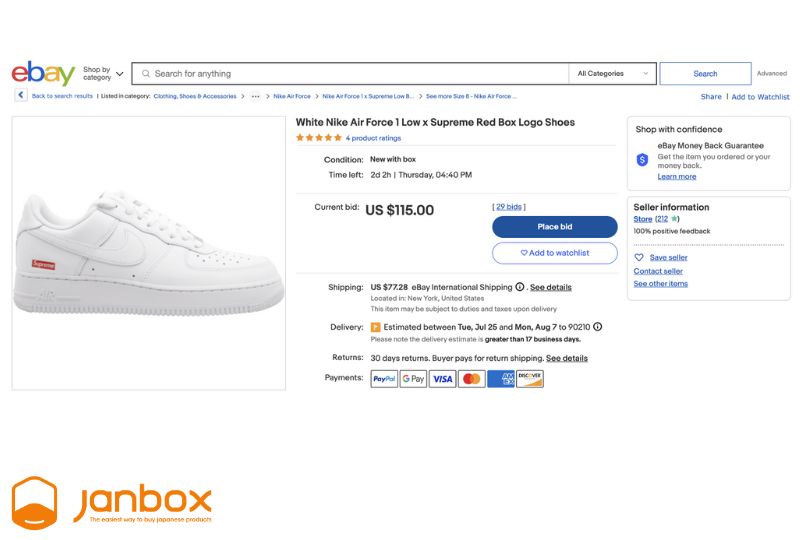
Locate the items you want to bid on eBay. You can use the search box to find the products you wish to buy by
- Typing the product’s name there.
- You can search for products by category as well.
Observations for eBay bidding include:
- Auction: check this box to display only items up for auction.
- Buy it now: available items that can only be purchased for the price specified.
- Condition: Choose either “Used” or “New” depending on whether you need the product used or new.
- Sold listing: This option allows you to view the history of similar products that have been sold so that you may establish the maximum price for the product using the reference price.
- The product for the auction is below; it will show the lowest price and how many times someone has bid, for example, “2 bids.” A product may occasionally have two purchasing options: an auction and a “buy it now” option. Please be aware that if there are any bids on an item and it is in high demand, you could have to pay a premium price to purchase it.
- The amount of time left in the auction, such as “4m left” indicates that you only have “4 minutes” to place a bid. Keep in mind that products typically receive the highest bids in the final 10 seconds.
- Keep in mind that eBay is associated with Paypal and offers the highest level of buyer protection. If the products are not what the seller has described, you can contact eBay and Paypal for refunds.
>>> Read more: [6 Steps] How to create an Amazon Japan account
7. How to cancel a bid in an eBay Auction
Step 1. First, navigate to the Help & Contact section in the eBay page’s top menu bar. On eBay, this is the general assistance department. You can discover support to cancel other orders as well, like canceling a make offer, in addition to wishing to support canceling an auction order for a product.
Step 2. Pick the thing Retract a bid to continue with the auction order cancellation in the turn you participated in.
Step 3. Select the blue Retract a bid button in this stage. If we need to cancel an eBay auction order, for instance, because we entered the wrong amount, the product details changed after we placed the order, or we were unable to contact the seller, the screen window will alert us.
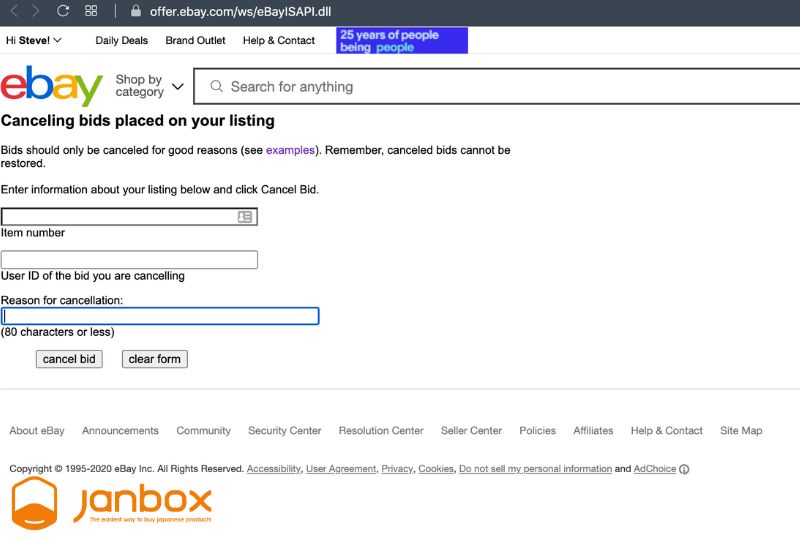
Step 4. The screen will change to show the specifications of the items you are bidding on and prompt you to choose which items to remove from the order once you click the blue Retract a Bid button. To delete an image of a product, click it.
Step 5. This is where you decide why you want to cancel your order. The first option is frequently entered with the incorrect amount.
Step 6. To confirm your decision to end the auction for the chosen product, click the blue Retract a bid button.
Step 7. The auction order has been successfully canceled. A new window will appear on the screen with the words “Bid Retracted” written on it. Please take note that the auction end time refers to the window of time during which you must sell the item you select in order for the auction to end on time.
8. How soon will you receive your refund?
Refund situations are an issue that many people care about and question while learning about the eBay auction process. Here are the circumstances where you will receive a refund.
- You pay a deposit for the auction, but owing to an unforeseen circumstance, the auctioneer is unable to hold the sale.
- eBay has already submitted an auction order but is now outbid since a better bid was received. In this scenario, you’ll get a return on your deposit.
- If your deposit is less than the winning bid during the auction, the difference will be credited to your account.
- If you are the highest bidder and your bid does not exceed the seller’s set floor price, your deposit will be returned.
>>> Read more: [Guide] How to pay and cancel deal on Yahoo Auction Japan
Conclusion
Choose the item with the pricing that meets your needs after studying the options the system has listed by choosing the product’s name or image. For your convenience, we have provided instructions on how to auction and cancel an eBay auction in the sections above. We wish you luck with your auction and hope the information above is helpful to you.
Website: https://janbox.com
Email: [email protected]
Facebook: https://www.facebook.com/janbox.com.en


![Mechanical Keyboards from Japan – How to buy [2024] mechanical-keyboards-from-japan](https://janbox.com/blog/wp-content/uploads/2024/03/mechanical-keyboards-from-japan.jpg)







