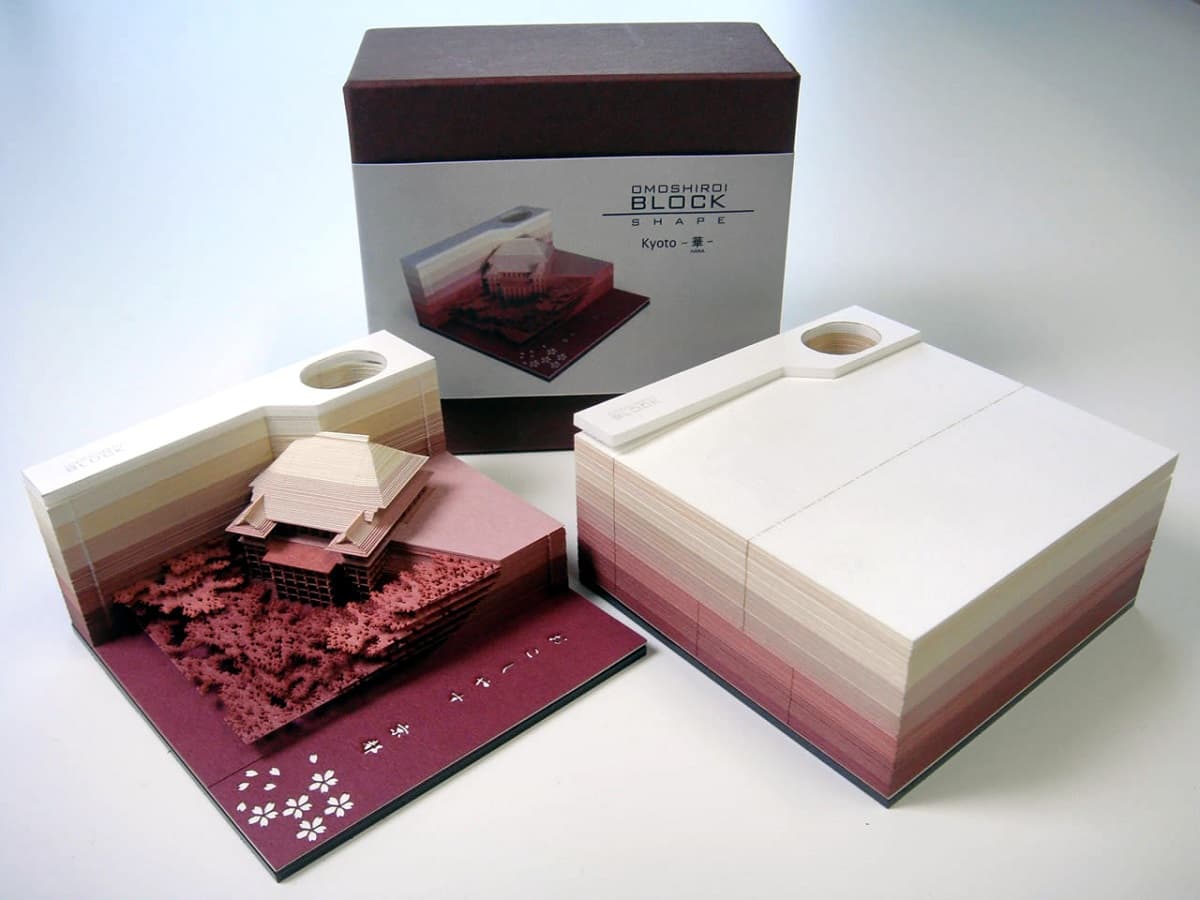You love video games worldwide and want to own some of the best video games in the world? Where else to go to except for Japan (we all know Japan is the name for quality)?. But with Covid-19, now isn’t the best time to travel. Besides, why trouble yourself so much if you can buy the games of your choice from your bedroom? Here’s the best way to buy video games from Amazon Japan.
Good news! From the moment you read this, you won’t have to go through some expensive import sites to get our Japanese Video games anymore, because one of the biggest companies in the world is now helping you get what you want, from anywhere you want. We’re talking about Amazon Japan. And even a better news is it does support English, so don’t worry if you don’t know the language.
Things you should know before ordering Japanese video games from Amazon

The Nintendo Switch is Region Free, meaning you can import games from anywhere, they will work. Older generation Nintendo consoles (e.g. 3DS and Wii U) however are region-locked. This means in order to play a video game on your 3DS or Wii U, you’ll need a 3DS/Wii U bought in Japan.
Sony consoles, on the other hand, are not region-locked. You can buy a Japanese Sony game and play it directly on your US/EU PS3, PS4, or PS Vita. You can safely buy a Playstation game from Amazon Japan and play it directly on your console, wherever you are in the world.
If you’re an Amazon customer in your home country, the Amazon shopping experience in Japan should be pretty straightforward to you. The interface and screens are the same as in other countries.
Step 1: Change the language to English
Shopping on Amazon Japan now is easier than ever for consumers who don’t speak Japanese. Just one simple click and you can change Japanese to English. There will be some terms not translated, but it should be more than enough to navigate the important parts of the site and buy the video games you want.
- Go to Amazon.co.jp
- Click on the link that says “in English” in the top navigation bar
Step 2: Create an account on Amazon Japan
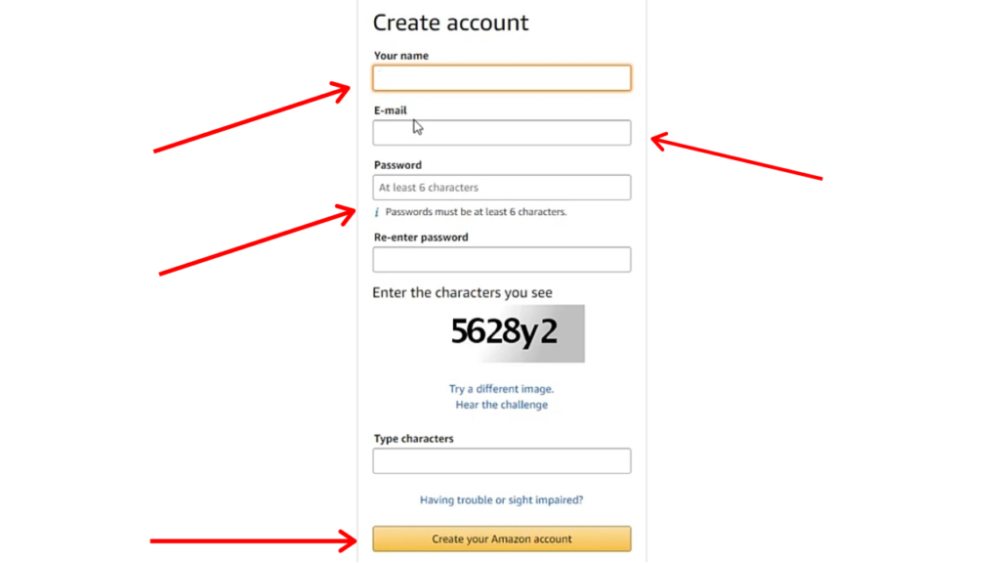
An account is needed for you to order any product on Amazon Japan. All other accounts you may have on amazon.com, amazon.co.uk or amazon.fr won’t be accepted on Amazon Japan, you need an Amazon Japan specific account.
Skip this step if you have already signed up for an Amazon Japan account.
Click on “Your account” tab in the top navigation bar, a window will pop-up. Click on the link that says “New Customer? Start here”
Note on the name pronunciation field: you can put the same as your name in here. This is a Japanese specific field for Japanese people with Kanji characters in their names.
Once you have everything in there, click on create your amazon account. Done!
Step 2: Find the game of your choice and add it to cart

It is not always easy to find the games you want to buy. Amazon Japan lets you search in English but the results will be mixed. You’ll probably want to copy and then paste the Japanese name of the game (you can get it from Wikipedia) in the Amazon search box.
In my case, I browsed through the Amazon Video Games store.
Interesting cultural note: console games are called “TV Games” in Japan.
Important note: Once you find the game you want to buy, you might want to make sure it says “Ships from and sold by Amazon.co.jp”. This is one way to make sure you won’t have any trust issue with the seller as it is Amazon themselves. Other sellers might ship abroad, but you never know.
Some games are *not* eligible for international shipping, and in general Amazon will let you know at the purchase step.
Once you have found the game you want, click on add to cart. And add other games if you want too.
Note: if offered to go with “free expedited shipping”, click on “continue without Free shipping”. This offer is for “Prime” trial and will not work for international shipping.
Step 3: Proceed to purchase
Most of the steps below are only required for your first purchase. After that, Amazon saves your shipping address and payment method so you won’t have to enter those again.
3.1 Add to Cart
By clicking on the “add to cart” button in the step above you are now reaching your shopping cart, which contains your video game. You can now click on proceed to checkout
3.2 Shipping Address
If this is your first time shopping on Amazon Japan you will be asked to enter a new shipping address (in future purchases you can just select your address with the click of a button).
Make sure to click on “Add an international address”, otherwise you will not be able to enter the right country.
Enter all your information then click “Continue”
Note: I strongly suggest that you enter your address in capital letters, and do not enter any “special” character (I’m talking to you European guys with all your weird symbols). Limit yourself to “American” characters: capital letters ASCII. This is to ensure the Amazon Japan systems will not mess up your address.
3.3 Shipping options
The next step is to choose your shipping options. It should say something along the lines of “Amazon Global International Shipping”.
Note: This would also be the step where Amazon tells you it can’t ship to your address if you tried some Video Game that they will not export to you 🙁
3.4 Payment
Next you’ll enter your credit card information. This should be pretty straightforward. Note that Amazon might reject some international cards, but I’ve had no issue with my U.S. Debit card
There’s an additional step here where Amazon lets you choose the currency of your credit card. This means they’ll handle the conversion fee, and your bank will not charge you for some foreign currency exchange. Depending on your bank, this means you might (or might not) get a better price from Amazon by using this feature. I recommend using it anyway to avoid having weird Japanese Yen charges on your statements.
3.5 Order confirmation
Last but not least is the order confirmation page. Verify the price, check how much they’ll charge for shipping, then click on “Place your order”.
I’ve found that Amazon are charging reasonable shipping fees for some pretty fast shipping. In my example, the order would arrive within 5 days. It’s probably better to order in bulk rather than one item at a time, to save on shipping.
Step 4 – Done!
You’re all done. Later you will get a confirmation message from Amazon, followed by a confirmation email within a few minutes. Enjoy your Japanese import games 🙂