The shipping to Amazon FBA service provided by the e-commerce giant – Amazon – to independent merchants on its marketplace is known as Fulfillment By Amazon or FBA. The tool offered by the industry giant makes it substantially simpler for vendors to distribute their goods by providing packaging, storage, and shipping services. Amazon provides its vendors with access to its extensive logistical network for a set charge. This service is especially helpful for businesses that are unable to complete domestic and international orders on their own. The topic of FBA shipment and how to ship to Amazon FBA will be covered in this article.
What Is Amazon FBA’s Process?
Sellers can utilize Amazon’s enormous logistical facilities through the shipping to Amazon FBA program. This comprises the personnel who handle packaging and shipping as well as the warehouses. The company’s transportation partner program or other freight forwarders are used by sellers to move their goods to fulfillment centers.

Creating an account on Seller Central as a seller is a fundamental prerequisite for taking part in the program. The Shipping Through Amazon option in your merchant account will then allow you to enable FBA. When you add your products to your account, you must also define the FBA inventory. Following that, you can ship your goods to Amazon fulfillment facilities. Alternatively, you can ask your supplier for shipping to Amazon FBA. If you wish to be approved for the program, you must adhere to the platform’s requirements for product packaging and labeling.
Product Delivery To Amazon FBA
For various product size tier selections, Amazon has a tight set of regulations. The business offers six different categories, from Small Standard-Size for things weighing less than 12 ounces to Special Oversize for items weighing more than 150 pounds. Other categories include Small Oversize, Large Standard Size, and more.
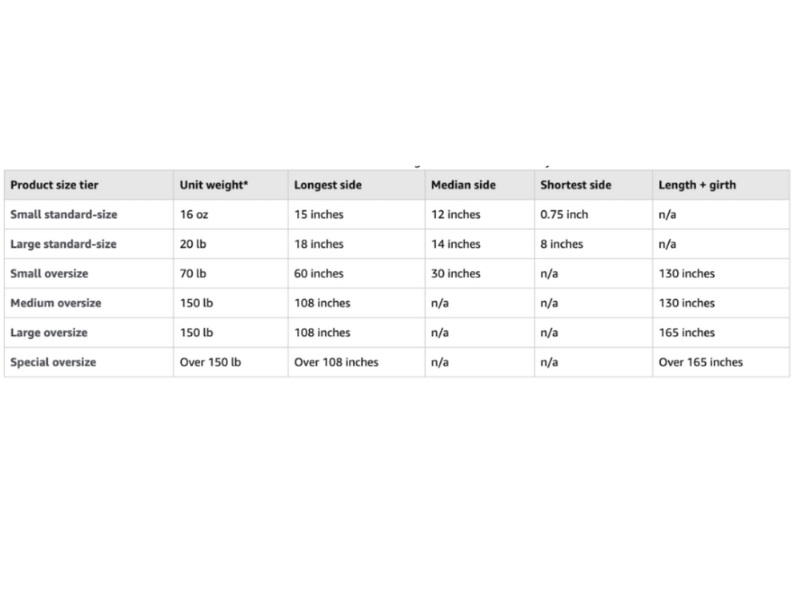
It’s crucial to remember that the mentioned measurements apply to the packages rather than the actual item. Avoid any of the larger categories as much as you can because they will drive up your Amazon Fulfillment Center charges. Even the smallest bulges will result in extra fees if your item is on the edge of a higher-tier category. You might want to spend some time looking for online freight forwarders that work well with shipping to Amazon FBA to save some extra cash. Finding the best delivery service can be difficult at first, but if you can get a good price, it pays out in the long term.
Consider the distinction between LCLs (less than container loads) and FCLs (full container loads) as the last point. Both alternatives are viable, however, it is suggested that you go for FCL. There is a point in every shipment where the additional cost per unit makes LCL less profitable than FCL. Please feel free to think about bigger containers as well. By converting from standard 20-foot containers to 40-footer for roughly a quarter more money, you can double the load.
LCL shipments are also more likely to undergo thorough customs inspections and repeated openings along the process, which is another issue to make. This raises the possibility of product damage or shipment delays.
FBA Advantages
FBA is used to fill orders by 73% of Amazon sellers since it can have significant positive effects on the company. We have listed some of the primary benefits below.
Eligibility for Prime on Amazon
Amazon Prime offers premium fast and free shipping to subscribed users. More than 150 million people are Prime members, and 7% of them shop online every day. Only FBA merchants have access to the $1400 per year that Prime subscribers spend on the website, making it a sizable market.
Rapid shipment
Compared to any network you may access yourself, Amazon’s logistics system is significantly bigger and more effective. Products sold through FBA are shipped and packaged considerably more quickly than you could do it yourself. Even if you take a break or go on vacation, they will keep shipping for you. Customer satisfaction rises with faster deliveries.
Amazon’s handling of returns
You must adhere to or exceed Amazon’s return policy in order to sell on the site. This entails setting up complete refunds regardless of the state of the item. The item must then be repackaged and sold by you. For FBA sellers, Amazon handles this procedure directly. They will also give you back a fraction of the fees and item expenses, depending on the item’s condition.
In other words, Amazon eliminates the requirement for significant logistical procedures on your end. Here’s an overview of some of the main advantages:
- Neither storing nor posting anything is required.
- A streamlined shipping procedure wherein you only deliver greater quantities of your products to predetermined locations.
- Thousands of millions of potential customers see you right now.
- For Prime customers, Amazon provides free shipping as well as customer service around-the-clock. You can obtain free favor and favorable evaluations by reaching out to this consumer base.
How To Ship To An Amazon Warehouse In Several Simple Steps
You must first register as a merchant in order to send your products to Amazon’s warehouse. Register your Seller Account if you haven’t done so previously. Following that, you must decide the product you wish to offer on Amazon. Find the most lucrative products on Amazon and a supplier for them using Semrush’s product research tool. After that is finished, access your dashboard and follow the instructions in the following guide.

The basics
- Select Manage FBA Inventory from the Inventory menu after entering.
- Once you have verified the item you want to send, click Send or Replenish. From the drop-down option on the right, select Inventory (the one that says Edit).
- Choose to Create A New Shipping Plan if the item is not already listed for FBA business; otherwise, click Send Inventory.
- Your shipping address should be entered.
- If you are delivering more than one unit, look into the case-packed product alternatives; otherwise, choose individual products.
- Proceed to the shipping plan.
- The unit or case number should be entered. Enter 10 as the Units Per Case and 1 as the Number Of Cases, for instance, if you are shipping 10 items in a single box. Click Continue.
Arrange your products
Aside from reviewing the guidelines provided by Amazon, decide what kind of things you’re mailing. You may be asked to package the item in a poly bag or bubble wrap and attach the necessary safety labels, depending on the type of product. There’s no need to prepare your product if it doesn’t fit into any of the menu items. For anywhere between $1 and $2.30 per item, depending on the product category, you can have Amazon prepare your purchases.
Labeling
- You have the option of labeling the products yourself or having Amazon handle it if the retailer’s FNSKU barcode is necessary. Every item costs $0.30.
- Select Print Labels From This Page to print labels by hand.
- Labels should be printed and attached to each item.
- It might be necessary to submit the manufacturer’s barcode depending on the product.
- Amazon barcodes are necessary for FNSKU codes that begin with the letter XOO. Barcodes from the manufacturers are used in codes that start with BOO. You may find FNSKU in the Product Name column.
Find the shipping location and make the necessary adjustments
- Select between Inventory Placement Service and Distributed Inventory Placement. The modifications can be found in Settings. Click on Inbound Settings under Fulfillment by Amazon.
- Since distributed inventory placement is the default, they may ask you to ship various quantities of goods to various warehouses.
- Choose the Inventory Placement Service if you want to make sure that all of your things are delivered to one place. The cost is $0.30 for items weighing less than a pound and $0.40 for items weighing more than a pound.
Pick a shipping service
- Choose between Small Parcel Delivery for shipments of single boxes and Less Than Truckload for shipments of pallets weighing more than 150 pounds.
- Choose between an Amazon-Partnered Carrier and Another Carrier as your shipping carrier.
- Enter the weight, size tier, and quantity of products in each box as well as the total number of boxes in the shipment.
- To obtain the cost to ship to Amazon FBA, click Calculate.
- Print the labels after selecting the shipping date.
- Ensure that you can see both of the barcodes you get. The first one is for the delivery provider, and the second one is for Amazon.
- Press Shipment Complete.
Typical Seller Errors
Numerous Amazon FBA USA experiences have shown that too many retailers lose money and raise their storage costs for arbitrary reasons. Just by carefully reading the guidelines, such issues can be resolved. Avoid making the following blunders when shipping products through the Amazon FBA program.
Inaccurate product labels
As an Amazon seller, inaccurate or badly written product listings may negatively affect your company. Inaccurate product descriptions might hinder the delivery of orders and harm your company’s reputation with customers. Applying UPC or Amazon ID stickers correctly is part of managing your inventory to make sure Amazon delivers the right products to the appropriate customers.
Incorrect packing
The burden of packing your products for distribution can be avoided with FBA shipping, but you must still make sure that your inventory items are delivered to Amazon’s warehouses in acceptable shape. To preserve your products while they travel to the Amazon fulfillment center, you must be sure that your supplier employs the proper packaging materials. Your goods can be protected while being transported to the Amazon fulfillment center using custom boxes and packing supplies like air pillows and packing peanuts.

Make sure to position the FBA sticker Amazon sends you or your supplier next to the carrier label on a level surface of the box, not across any seals when you affix it to the box. Box cutters are used by Amazon employees to cut through the center seam tape and open boxes. If the employee cuts through the label, it may render the sticker invalid or obstruct scanning.
Not following Amazon’s policies
Amazon has a list of limitations on the goods you are permitted to sell. Additionally, there are specifications for inventory, such as labeling and packaging. If you don’t follow these guidelines, Amazon reserves the right to remove your listing, revoke your selling privileges, and end your shipping to Amazon FBA. Always make sure that the products you ship and the suppliers you use to sell to Amazon adhere to the company’s policies and all relevant legal requirements.
Improper inventory management
A key resource is warehouse space. Knowing your market and how much to supply to Amazon in order to optimize profits and cut expenses is part of inventory management. FBA sellers are charged storage costs by Amazon warehouses, which encourages you to sell goods and ship items that you are confident will be quickly purchased. The more fees you pay, the longer your goods remain unsold in an Amazon warehouse.

Additionally, you ought to think about utilizing Amazon Prime. You must achieve and maintain adequate good seller-performance metrics to show that you and your products are reliable in order to use Amazon Prime for order fulfillment. For instance, this entails adhering to the organization’s listing and product criteria as well as maintaining inventory with a low failure rate.
Incorrect warehouse assignment of inventory
Ensuring that the inventory goods you sell are distributed to the appropriate warehouses is a crucial part of effective inventory management. Around the world, Amazon operates many fulfillment centers. So, whether you’re in charge of shipping to Amazon’s fulfillment centers or you assign a supplier to send inventory items, it’s crucial to maintain track of when and where your inventory is situated to guarantee that it gets to the right fulfillment center.
Additional Factors
For you to meet and exceed customer expectations and deliver first-rate customer service as an Amazon seller, you must thoroughly check your inventory before shipping. A Prime badge must be obtained and maintained as well. Your metrics will suffer if your products are not inspected and your defect rate rises. In addition, make sure the products are unpatented if you hire a manufacturer to create them for you to sell on Amazon. You don’t want to take the chance of getting a cease and desist letter from the patent holder’s lawyer after making an inventory purchase.
How Much Time Does FBA Need To Process A Shipment?
The typical waiting period is two to six days. Although holidays may create modest delays, it is fair to assume that the products will be available and prepared for sale within days. Merchants have occasionally claimed processing times as quick as 22 hours. But occasionally, the wait can last for eight days. Check the Shipping Queue section of your Seller Central dashboard to see the progress of the operation.
Conclusion
We trust you found this guide useful and get something new about the Amazon FBA program as well as the Amazon warehouse and the way of shipping to Amazon FBA. The FBA program is a practical and effective way to grow your e-commerce business, so long as you do your research and abide by the platform’s guidelines. With less stress, you can reach a far bigger clients. Get your supplier to just ship goods to the Amazon Fulfillment Center, then just let them handle the rest.
- Website: https://janbox.com.
- Email: [email protected].
- Facebook: https://www.facebook.com/janbox.com.en.










