How to buy products
1. Search for items
- Option 1: Enter your item’s name or URL on the Janbox search bar.
- Option 2: Search item by category.
- Option 3: Search items by top keywords.
- Option 4: Search items by Janbox Extension

2. Place order
When you find an item you want to buy, check the item's details first: condition, images, price, seller and estimated delivery time.
If you are satisfied with the item after that enter the full required order information such as quantity, color, size, etc.
2.1 Choose your order address
- Country.
- Zip code.
- State/Province/Region.
- City.
- Street address.
- Full name.
- Phone number.

2.2 Choose payment method
You can make payments with 5 methods:
- Paypal.
- Janbox wallet.
- Vietnamese Wallet.
- Debit/Credit cards.
- Alipay.

3. Payment
3.1 Check your order
* During order checking you need:
Choice of additional services:- Lite Plan.
- Combo.
- Combo Plus.

3.2 Payment
Please check your payment information and add a coupon (if any).
→ Term & Policy
Then select "Confirm" to complete the order process.

4. Order successful
When you have successfully placed an order, you will see a screen showing the message "Order creation successful" and the system will automatically send a confirmation to your email address. You can check your order again and track your purchase status at the "Order Management" section on your personal page.
Once the proxy shopping procedure has started, it is no longer possible to cancel the placed order.