How to submit for an optional service?
To use the optional service at Janbox, please log in to your Janbox account, search and shop for your favorites items. During the ordering process, after choosing a delivery address, please submit for the optional service you want. Optional services at Janbox include:- Consolidation
- Inspection
- Protective packaging
- Photos
- Insurance
Note that the optional service is only accepted for submitting before paying the second charge.